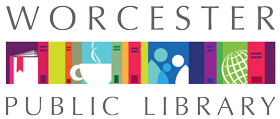Main Library Computer Frequently Asked Questions
What do I need to sign up for a computer?
Anyone with a valid Worcester Public Library or C/W MARS network card can sign up for a computer. If you don't have a library card or have lost your card, you can also get a new or replacement card at the Welcome Desk.
How do I sign up for an Adult Computer?
Sign up directly at the available computer of your choice with your library card number and PIN.
How much time do I have to use the computer?
You will have a 60-minute session with unlimited sessions.
Will the system warn me at the end of my time?
Yes, you will be warned twice at 10 minutes and 3 minutes before your session ends. If you ignore the warnings, the system will log off at the end of your time, and any unsaved data will be lost.
What if I don't have my library card with me?
We will look up your card number if you show us your picture ID. However, we are not able to tell you your PIN because it is encrypted and therefore unreadable to staff. If you forgot your PIN, staff is able to delete your PIN so that you can create a new one.
What software is available?
Microsoft Office 2007 or later, including Word, Excel, PowerPoint, Access, and Publisher.
Open Office (free open-source productivity software). Adobe Reader.